神经形态数据集处理¶
本教程作者: fangwei123456
spikingjelly.datasets 中集成了常用的神经形态数据集,包括 N-MNIST 1, CIFAR10-DVS 2, DVS128 Gesture 3, NAV Gesture 4, ASLDVS 5 等。在本节教程中,我们将以 DVS128 Gesture 为例,展示如何使用惊蜇框架处理神经形态数据集。
下载DVS128 Gesture¶
DVS128 Gesture数据集可以从 https://ibm.ent.box.com/s/3hiq58ww1pbbjrinh367ykfdf60xsfm8/folder/50167556794 进行下载。box网站不支持在不登陆的情况下使用代码直接下载,因此用户需要手动从网站上下载。将数据集下载到了 E:/datasets/DVS128Gesture,下载完成后这个文件夹的目录结构为
.
|-- DvsGesture.tar.gz
|-- LICENSE.txt
|-- README.txt
`-- gesture_mapping.csv
获取Event数据¶
导入惊蜇框架的DVS128 Gesture的模块,创建训练集和测试集,其中参数 use_frame=False 表示我们不使用帧数据,而是使用Event数据。
from spikingjelly.datasets import DVS128Gesture
root_dir = 'E:/datasets/DVS128Gesture'
train_set = DVS128Gesture(root_dir, train=True, use_frame=False)
test_set = DVS128Gesture(root_dir, train=True, use_frame=False)
运行这段代码,惊蜇框架将会完成以下工作:
检测数据集是否存在,如果存在,则进行MD5校验,确认数据集无误后,开始进行解压。将原始数据解压到同级目录下的
extracted文件夹
#. DVS128 Gesture中的每个样本,是在不同光照环境下,对不同表演者进行录制的手势视频。一个AER文件中包含了多个手势,对应的会有一个csv文件来标注 整个视频内各个时间段内都是哪种手势。因此,单个的视频文件并不是一个类别,而是多个类别的集合。惊蜇框架会启动多线程进行划分,将每个视频中的每个手势类别文件单独提取出来
下面是运行过程中的命令行输出:
DvsGesture.tar.gz already exists, check md5
C:/Users/fw/anaconda3/envs/pytorch-env/lib/site-packages/torchaudio/backend/utils.py:88: UserWarning: No audio backend is available.
warnings.warn('No audio backend is available.')
md5 checked, extracting...
mkdir E:/datasets/DVS128Gesture/events_npy
mkdir E:/datasets/DVS128Gesture/events_npy/train
mkdir E:/datasets/DVS128Gesture/events_npy/test
read events data from *.aedat and save to *.npy...
convert events data from aedat to numpy format.
thread 0 start
thread 1 start
thread 2 start
thread 3 start
thread 4 start
thread 5 start
thread 6 start
thread 7 start
0%| | 0/122 [00:00<?, ?it/s]working thread: [0, 1, 2, 3, 4, 5, 6, 7]
finished thread: []
提取各个手势类别的速度较慢,需要耐心等待。运行完成后,同级目录下会多出一个 events_npy 文件夹,其中包含训练集和测试集:
|-- events_npy
| |-- test
| `-- train
打印一个数据:
x, y = train_set[0]
print('event', x)
print('label', y)
得到输出为:
event {'t': array([172843814, 172843824, 172843829, ..., 179442748, 179442763,
179442789]), 'x': array([ 54, 59, 53, ..., 36, 118, 118]), 'y': array([116, 113, 92, ..., 102, 80, 83]), 'p': array([0, 1, 1, ..., 0, 1, 1])}
label 9
其中 x 使用字典格式存储Events数据,键为 ['t', 'x', 'y', 'p'];y 是数据的标签,DVS128 Gesture共有11类。
获取Frame数据¶
将原始的Event流积分成Frame数据,是常用的处理方法,我们采用 6 的实现方式。。我们将原始的Event数据记为 \(E(x_{i}, y_{i}, t_{i}, p_{i}), 0 \leq i \le N\);设置 split_by='number' 表示从Event数量 \(N\) 上进行划分,接近均匀地划分为 frames_num=20, 也就是 \(T\) 段。记积分后的Frame数据中的某一帧
为 \(F(j)\),在 :math`(p, x, y)` 位置的像素值为 \(F(j, p, x, y)\);math:F(j) 是从Event流中索引介于 \(j_{l}\) 和 \(j_{r}\) 的Event
积分而来:
其中 \(\lfloor \cdot \rfloor\) 是向下取整,\(\mathcal{I}_{p, x, y}(p_{i}, x_{i}, y_{i})\) 是示性函数,当且仅当 \((p, x, y) = (p_{i}, x_{i}, y_{i})\) 时取值为1,否则为0。
运行下列代码,惊蜇框架就会开始进行积分,创建Frame数据集:
train_set = DVS128Gesture(root_dir, train=True, use_frame=True, frames_num=20, split_by='number', normalization=None)
test_set = DVS128Gesture(root_dir, train=True, use_frame=True, frames_num=20, split_by='number', normalization=None)
命令行的输出为:
npy format events data root E:/datasets/DVS128Gesture/events_npy/train, E:/datasets/DVS128Gesture/events_npy/test already exists
mkdir E:/datasets/DVS128Gesture/frames_num_20_split_by_number_normalization_None, E:/datasets/DVS128Gesture/frames_num_20_split_by_number_normalization_None/train, E:/datasets/DVS128Gesture/frames_num_20_split_by_number_normalization_None/test.
creating frames data..
thread 0 start, processing files index: 0 : 294.
thread 1 start, processing files index: 294 : 588.
thread 2 start, processing files index: 588 : 882.
thread 4 start, processing files index: 882 : 1176.
thread 0 finished.
thread 1 finished.
thread 2 finished.
thread 3 finished.
thread 0 start, processing files index: 0 : 72.
thread 1 start, processing files index: 72 : 144.
thread 2 start, processing files index: 144 : 216.
thread 4 start, processing files index: 216 : 288.
thread 0 finished.
thread 1 finished.
thread 2 finished.
thread 3 finished.
运行后,同级目录下会出现 frames_num_20_split_by_number_normalization_None 文件夹,这里存放了积分生成的Frame数据。
打印一个数据:
x, y = train_set[0]
x, y = train_set[0]
print('frame shape', x.shape)
print('label', y)
得到输出为:
frame shape torch.Size([20, 2, 128, 128])
label 9
查看1个积分好的Frame数据:
from torchvision import transforms
from matplotlib import pyplot as plt
x, y = train_set[5]
to_img = transforms.ToPILImage()
img_tensor = torch.zeros([x.shape[0], 3, x.shape[2], x.shape[3]])
img_tensor[:, 1] = x[:, 0]
img_tensor[:, 2] = x[:, 1]
for t in range(img_tensor.shape[0]):
print(t)
plt.imshow(to_img(img_tensor[t]))
plt.pause(0.01)
显示效果如下图所示:
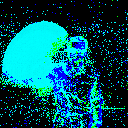
- 1
Orchard, Garrick, et al. “Converting Static Image Datasets to Spiking Neuromorphic Datasets Using Saccades.” Frontiers in Neuroscience, vol. 9, 2015, pp. 437–437.
- 2
Li, Hongmin, et al. “CIFAR10-DVS: An Event-Stream Dataset for Object Classification.” Frontiers in Neuroscience, vol. 11, 2017, pp. 309–309.
- 3
Amir, Arnon, et al. “A Low Power, Fully Event-Based Gesture Recognition System.” 2017 IEEE Conference on Computer Vision and Pattern Recognition (CVPR), 2017, pp. 7388–7397.
Maro, Jean-Matthieu, et al. “Event-Based Visual Gesture Recognition with Background Suppression Running on a Smart-Phone.” 2019 14th IEEE International Conference on Automatic Face & Gesture Recognition (FG 2019), 2019, p. 1.
- 5
Bi, Yin, et al. “Graph-Based Object Classification for Neuromorphic Vision Sensing.” 2019 IEEE/CVF International Conference on Computer Vision (ICCV), 2019, pp. 491–501.
- 6
Fang, Wei, et al. “Incorporating Learnable Membrane Time Constant to Enhance Learning of Spiking Neural Networks.” ArXiv: Neural and Evolutionary Computing, 2020.