神经形态数据集处理
本教程作者: fangwei123456
spikingjelly.datasets 中集成了常用的神经形态数据集,包括 N-MNIST 1, CIFAR10-DVS 2, DVS128 Gesture 3, N-Caltech101 1, ASLDVS 4 等。所有数据集的处理都遵循类似的步骤,开发人员也可以很轻松的添加新数据集代码。在本节教程中,我
们将以 DVS128 Gesture 为例,展示如何使用惊蜇框架处理神经形态数据集。
自动下载和手动下载
CIFAR10-DVS等数据集支持自动下载。支持自动下载的数据集,在首次运行时原始数据集将会被下载到数据集根目录下的 download 文件夹。每个数据集的 downloadable()
函数定义了该数据集是否能够自动下载,而 resource_url_md5() 函数定义了各个文件的下载链接和MD5。示例:
from spikingjelly.datasets.cifar10_dvs import CIFAR10DVS
from spikingjelly.datasets.dvs128_gesture import DVS128Gesture
print('CIFAR10-DVS downloadable', CIFAR10DVS.downloadable())
print('resource, url, md5/n', CIFAR10DVS.resource_url_md5())
print('DVS128Gesture downloadable', DVS128Gesture.downloadable())
print('resource, url, md5/n', DVS128Gesture.resource_url_md5())
输出为:
CIFAR10-DVS downloadable True
resource, url, md5
[('airplane.zip', 'https://ndownloader.figshare.com/files/7712788', '0afd5c4bf9ae06af762a77b180354fdd'), ('automobile.zip', 'https://ndownloader.figshare.com/files/7712791', '8438dfeba3bc970c94962d995b1b9bdd'), ('bird.zip', 'https://ndownloader.figshare.com/files/7712794', 'a9c207c91c55b9dc2002dc21c684d785'), ('cat.zip', 'https://ndownloader.figshare.com/files/7712812', '52c63c677c2b15fa5146a8daf4d56687'), ('deer.zip', 'https://ndownloader.figshare.com/files/7712815', 'b6bf21f6c04d21ba4e23fc3e36c8a4a3'), ('dog.zip', 'https://ndownloader.figshare.com/files/7712818', 'f379ebdf6703d16e0a690782e62639c3'), ('frog.zip', 'https://ndownloader.figshare.com/files/7712842', 'cad6ed91214b1c7388a5f6ee56d08803'), ('horse.zip', 'https://ndownloader.figshare.com/files/7712851', 'e7cbbf77bec584ffbf913f00e682782a'), ('ship.zip', 'https://ndownloader.figshare.com/files/7712836', '41c7bd7d6b251be82557c6cce9a7d5c9'), ('truck.zip', 'https://ndownloader.figshare.com/files/7712839', '89f3922fd147d9aeff89e76a2b0b70a7')]
DVS128Gesture downloadable False
resource, url, md5
[('DvsGesture.tar.gz', 'https://ibm.ent.box.com/s/3hiq58ww1pbbjrinh367ykfdf60xsfm8/folder/50167556794', '8a5c71fb11e24e5ca5b11866ca6c00a1'), ('gesture_mapping.csv', 'https://ibm.ent.box.com/s/3hiq58ww1pbbjrinh367ykfdf60xsfm8/folder/50167556794', '109b2ae64a0e1f3ef535b18ad7367fd1'), ('LICENSE.txt', 'https://ibm.ent.box.com/s/3hiq58ww1pbbjrinh367ykfdf60xsfm8/folder/50167556794', '065e10099753156f18f51941e6e44b66'), ('README.txt', 'https://ibm.ent.box.com/s/3hiq58ww1pbbjrinh367ykfdf60xsfm8/folder/50167556794', 'a0663d3b1d8307c329a43d949ee32d19')]
DVS128 Gesture数据集不支持自动下载,但它的 resource_url_md5() 函数会打印出获取下载地址的网址。DVS128 Gesture数据集可以从 https://ibm.ent.box.com/s/3hiq58ww1pbbjrinh367ykfdf60xsfm8/folder/50167556794 进行下载。box网站不支持在不登陆的情况下使用代码直接下载,因此用户需要手动从网站上下载。将数据集下载到 E:/datasets/DVS128Gesture/download,下载完成后这个文件夹的目录结构为
.
|-- DvsGesture.tar.gz
|-- LICENSE.txt
|-- README.txt
`-- gesture_mapping.csv
备注
不同框架对DVS128 Gesture数据集的预处理方式可能不同,这或许导致不同的训练集和测试机样本数量。请参考 spikingjelly.datasets.dvs128_gesture.DVS128Gesture 的API文档获取更多信息。
获取Event数据
创建训练集和测试集,其中参数 data_type='event' 表示我们使用Event数据。
from spikingjelly.datasets.dvs128_gesture import DVS128Gesture
root_dir = 'D:/datasets/DVS128Gesture'
train_set = DVS128Gesture(root_dir, train=True, data_type='event')
运行这段代码,惊蜇框架将会完成以下工作:
检测数据集是否存在,如果存在,则进行MD5校验,确认数据集无误后,开始进行解压。将原始数据解压到同级目录下的
extract文件夹DVS128 Gesture中的每个样本,是在不同光照环境下,对不同表演者进行录制的手势视频。一个AER文件中包含了多个手势,对应的会有一个csv文件来标注整个视频内各个时间段内都是哪种手势。因此,单个的视频文件并不是一个类别,而是多个类别的集合。惊蜇框架会启动多线程进行划分,将每个视频中的每个手势类别文件单独提取出来
下面是运行过程中的命令行输出:
The [D:/datasets/DVS128Gesture/download] directory for saving downloaed files already exists, check files...
Mkdir [D:/datasets/DVS128Gesture/extract].
Extract [D:/datasets/DVS128Gesture/download/DvsGesture.tar.gz] to [D:/datasets/DVS128Gesture/extract].
Mkdir [D:/datasets/DVS128Gesture/events_np].
Start to convert the origin data from [D:/datasets/DVS128Gesture/extract] to [D:/datasets/DVS128Gesture/events_np] in np.ndarray format.
Mkdir [('D:/datasets/DVS128Gesture//events_np//train', 'D:/datasets/DVS128Gesture//events_np//test').
Mkdir ['0', '1', '10', '2', '3', '4', '5', '6', '7', '8', '9'] in [D:/datasets/DVS128Gesture/events_np/train] and ['0', '1', '10', '2', '3', '4', '5', '6', '7', '8', '9'] in [D:/datasets/DVS128Gesture/events_np/test].
Start the ThreadPoolExecutor with max workers = [8].
Start to split [D:/datasets/DVS128Gesture/extract/DvsGesture/user02_fluorescent.aedat] to samples.
[D:/datasets/DVS128Gesture/events_np/train/0/user02_fluorescent_0.npz] saved.
[D:/datasets/DVS128Gesture/events_np/train/1/user02_fluorescent_0.npz] saved.
......
[D:/datasets/DVS128Gesture/events_np/test/8/user29_lab_0.npz] saved.
[D:/datasets/DVS128Gesture/events_np/test/9/user29_lab_0.npz] saved.
[D:/datasets/DVS128Gesture/events_np/test/10/user29_lab_0.npz] saved.
Used time = [1017.27s].
All aedat files have been split to samples and saved into [('D:/datasets/DVS128Gesture//events_np//train', 'D:/datasets/DVS128Gesture//events_np//test')].
提取各个手势类别的速度较慢,需要耐心等待。运行完成后,同级目录下会多出一个 events_np 文件夹,其中包含训练集和测试集:
|-- events_np
| |-- test
| `-- train
打印一个数据:
event, label = train_set[0]
for k in event.keys():
print(k, event[k])
print('label', label)
得到输出为:
t [80048267 80048277 80048278 ... 85092406 85092538 85092700]
x [49 55 55 ... 60 85 45]
y [82 92 92 ... 96 86 90]
p [1 0 0 ... 1 0 0]
label 0
其中 event 使用字典格式存储Events数据,键为 ['t', 'x', 'y', 'p'];label 是数据的标签,DVS128 Gesture共有11类。
获取Frame数据
将原始的Event流积分成Frame数据,是常用的处理方法,我们采用 5 的实现方式。。我们将原始的Event数据记为 \(E(x_{i}, y_{i}, t_{i}, p_{i}), 0 \leq i < N\);设置 split_by='number' 表示从Event数量 \(N\) 上进行划分,接近均匀地划分为 frames_num=20, 也就是 \(T\) 段。记积分后的Frame数据中的某一帧
为 \(F(j)\),在 \((p, x, y)\) 位置的像素值为 \(F(j, p, x, y)\);\(F(j)\) 是从Event流中索引介于 \(j_{l}\) 和 \(j_{r}\) 的Event
积分而来:
其中 \(\lfloor \cdot \rfloor\) 是向下取整,\(\mathcal{I}_{p, x, y}(p_{i}, x_{i}, y_{i})\) 是示性函数,当且仅当 \((p, x, y) = (p_{i}, x_{i}, y_{i})\) 时取值为1,否则为0。
运行下列代码,惊蜇框架就会开始进行积分,创建Frame数据集:
train_set = DVS128Gesture(root_dir, train=True, data_type='frame', frames_number=20, split_by='number')
命令行的输出为:
Mkdir [D:/datasets/DVS128Gesture/frames_number_20_split_by_number].
Mkdir [D:/datasets/DVS128Gesture/frames_number_20_split_by_number/test].
Mkdir [D:/datasets/DVS128Gesture/frames_number_20_split_by_number/test/0].
Mkdir [D:/datasets/DVS128Gesture/frames_number_20_split_by_number/test/1].
Mkdir [D:/datasets/DVS128Gesture/frames_number_20_split_by_number/test/10].
Mkdir [D:/datasets/DVS128Gesture/frames_number_20_split_by_number/test/2].
Mkdir [D:/datasets/DVS128Gesture/frames_number_20_split_by_number/test/3].
Mkdir [D:/datasets/DVS128Gesture/frames_number_20_split_by_number/test/4].
Mkdir [D:/datasets/DVS128Gesture/frames_number_20_split_by_number/test/5].
Mkdir [D:/datasets/DVS128Gesture/frames_number_20_split_by_number/test/6].
Mkdir [D:/datasets/DVS128Gesture/frames_number_20_split_by_number/test/7].
Mkdir [D:/datasets/DVS128Gesture/frames_number_20_split_by_number/test/8].
Mkdir [D:/datasets/DVS128Gesture/frames_number_20_split_by_number/test/9].
Mkdir [D:/datasets/DVS128Gesture/frames_number_20_split_by_number/train].
Mkdir [D:/datasets/DVS128Gesture/frames_number_20_split_by_number/train/0].
Mkdir [D:/datasets/DVS128Gesture/frames_number_20_split_by_number/train/1].
Mkdir [D:/datasets/DVS128Gesture/frames_number_20_split_by_number/train/10].
Mkdir [D:/datasets/DVS128Gesture/frames_number_20_split_by_number/train/2].
Mkdir [D:/datasets/DVS128Gesture/frames_number_20_split_by_number/train/3].
Mkdir [D:/datasets/DVS128Gesture/frames_number_20_split_by_number/train/4].
Mkdir [D:/datasets/DVS128Gesture/frames_number_20_split_by_number/train/5].
Mkdir [D:/datasets/DVS128Gesture/frames_number_20_split_by_number/train/6].
Mkdir [D:/datasets/DVS128Gesture/frames_number_20_split_by_number/train/7].
Mkdir [D:/datasets/DVS128Gesture/frames_number_20_split_by_number/train/8].
Mkdir [D:/datasets/DVS128Gesture/frames_number_20_split_by_number/train/9].
Start ThreadPoolExecutor with max workers = [8].
Start to integrate [D:/datasets/DVS128Gesture/events_np/test/0/user24_fluorescent_0.npz] to frames and save to [D:/datasets/DVS128Gesture/frames_number_20_split_by_number/test/0].
Start to integrate [D:/datasets/DVS128Gesture/events_np/test/0/user24_fluorescent_led_0.npz] to frames and save to [D:/datasets/DVS128Gesture/frames_number_20_split_by_number/test/0].
......
Frames [D:/datasets/DVS128Gesture/frames_number_20_split_by_number/train/9/user23_lab_0.npz] saved.Frames [D:/datasets/DVS128Gesture/frames_number_20_split_by_number/train/9/user23_led_0.npz] saved.
Used time = [102.11s].
运行后,同级目录下会出现 frames_number_20_split_by_number 文件夹,这里存放了积分生成的Frame数据。
打印一个数据:
frame, label = train_set[0]
print(frame.shape)
得到输出为:
(20, 2, 128, 128)
查看1个积分好的Frame数据:
from spikingjelly.datasets import play_frame
frame, label = train_set[500]
play_frame(frame)
显示效果如下图所示:
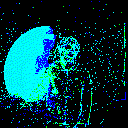
固定时间间隔积分
使用固定时间间隔积分,更符合实际物理系统。例如每 10 ms 积分一次,则长度为 L ms 的数据,可以得到 math.floor(L / 10) 帧。但
神经形态数据集中每个样本的长度往往不相同,因此会得到不同长度的帧数据。使用惊蜇框架提供的 spikingjelly.datasets.pad_sequence_collate
和 spikingjelly.datasets.padded_sequence_mask 可以很方便的对不等长数据进行对齐和还原。
示例代码:
import torch
from torch.utils.data import DataLoader
from spikingjelly.datasets import pad_sequence_collate, padded_sequence_mask, dvs128_gesture
root='D:/datasets/DVS128Gesture'
train_set = dvs128_gesture.DVS128Gesture(root, data_type='frame', duration=1000000, train=True)
for i in range(5):
x, y = train_set[i]
print(f'x[{i}].shape=[T, C, H, W]={x.shape}')
train_data_loader = DataLoader(train_set, collate_fn=pad_sequence_collate, batch_size=5)
for x, y, x_len in train_data_loader:
print(f'x.shape=[N, T, C, H, W]={tuple(x.shape)}')
print(f'x_len={x_len}')
mask = padded_sequence_mask(x_len) # mask.shape = [T, N]
print(f'mask=\n{mask.t().int()}')
break
输出为:
The directory [D:/datasets/DVS128Gesture\duration_1000000] already exists.
x[0].shape=[T, C, H, W]=(6, 2, 128, 128)
x[1].shape=[T, C, H, W]=(6, 2, 128, 128)
x[2].shape=[T, C, H, W]=(5, 2, 128, 128)
x[3].shape=[T, C, H, W]=(5, 2, 128, 128)
x[4].shape=[T, C, H, W]=(7, 2, 128, 128)
x.shape=[N, T, C, H, W]=(5, 7, 2, 128, 128)
x_len=tensor([6, 6, 5, 5, 7])
mask=
tensor([[1, 1, 1, 1, 1, 1, 0],
[1, 1, 1, 1, 1, 1, 0],
[1, 1, 1, 1, 1, 0, 0],
[1, 1, 1, 1, 1, 0, 0],
[1, 1, 1, 1, 1, 1, 1]], dtype=torch.int32)
自定义积分方法
惊蜇框架支持用户自定义积分方法。用户只需要提供积分函数 custom_integrate_function 以及保存frames的文件夹名 custom_integrated_frames_dir_name。
custom_integrate_function 是用户定义的函数,输入是 events, H, W,其中 events 是一个pythono字典,键为
['t', 'x', 'y', 'p'] 值为 numpy.ndarray 类型。H 是数据高度,W 是数据宽度。例如,对于DVS手势数据集,H=128, W=128。
这个函数的返回值应该是frames。
custom_integrated_frames_dir_name 可以为 None,在这种情况下,保存frames的文件夹名会被设置成 custom_integrate_function.__name__。
例如,我们定义这样一种积分方式:随机将全部events一分为二,然后积分成2帧。我们可定义如下函数:
import spikingjelly.datasets as sjds
def integrate_events_to_2_frames_randomly(events: Dict, H: int, W: int):
index_split = np.random.randint(low=0, high=events['t'].__len__())
frames = np.zeros([2, 2, H, W])
t, x, y, p = (events[key] for key in ('t', 'x', 'y', 'p'))
frames[0] = sjds.integrate_events_segment_to_frame(x, y, p, H, W, 0, index_split)
frames[1] = sjds.integrate_events_segment_to_frame(x, y, p, H, W, index_split, events['t'].__len__())
return frames
接下来创建数据集:
train_set = DVS128Gesture(root_dir, train=True, data_type='frame', custom_integrate_function=integrate_events_to_2_frames_randomly)
运行完毕后,在 root_dir 目录下出现了 integrate_events_to_2_frames_randomly 文件夹,保存了我们的frame数据。
查看一下我们积分得到的数据:
from spikingjelly.datasets import play_frame
frame, label = train_set[500]
play_frame(frame)
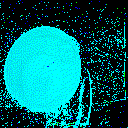
惊蜇框架还支持其他的积分方式,阅读API文档以获取更多信息。
- 1(1,2)
Orchard, Garrick, et al. “Converting Static Image Datasets to Spiking Neuromorphic Datasets Using Saccades.” Frontiers in Neuroscience, vol. 9, 2015, pp. 437–437.
- 2
Li, Hongmin, et al. “CIFAR10-DVS: An Event-Stream Dataset for Object Classification.” Frontiers in Neuroscience, vol. 11, 2017, pp. 309–309.
- 3
Amir, Arnon, et al. “A Low Power, Fully Event-Based Gesture Recognition System.” 2017 IEEE Conference on Computer Vision and Pattern Recognition (CVPR), 2017, pp. 7388–7397.
- 4
Bi, Yin, et al. “Graph-Based Object Classification for Neuromorphic Vision Sensing.” 2019 IEEE/CVF International Conference on Computer Vision (ICCV), 2019, pp. 491–501.
- 5
Fang, Wei, et al. “Incorporating Learnable Membrane Time Constant to Enhance Learning of Spiking Neural Networks.” ArXiv: Neural and Evolutionary Computing, 2020.